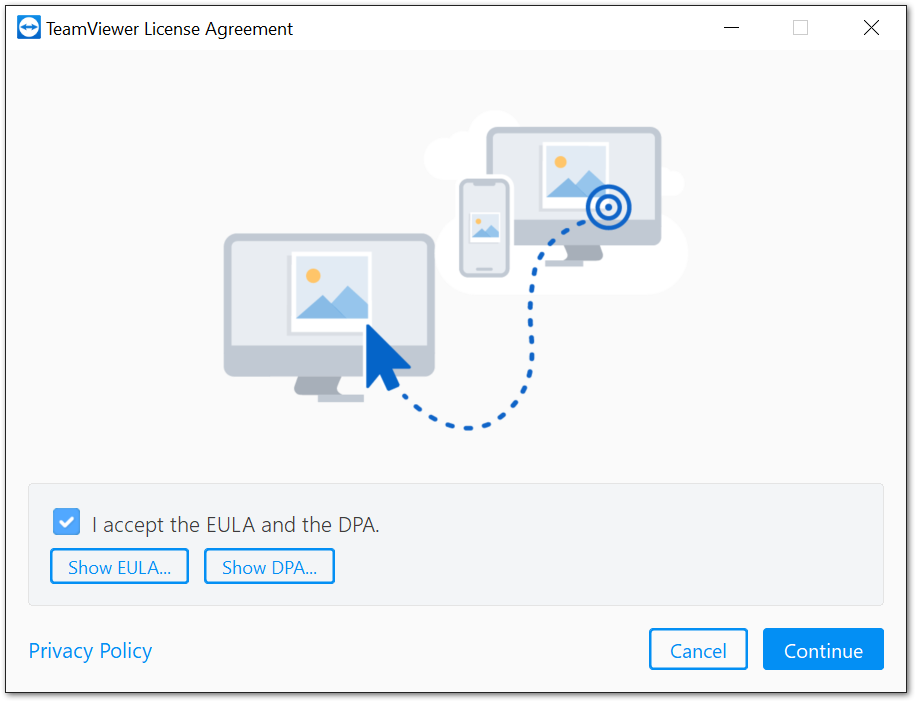How do I download Teamviewer?
In this article, we describe how to download TeamViewer.
Download TeamViewer
To experience the full potential of TeamViewer, we recommend downloading the full version of TeamViewer from the official website.
- Go https://www.teamviewer.com
- Click the Download button at the top of the website
- Follow the instructions to save the setup file
Install TeamViewer on your computer
🎦 To install TeamViewer on your computer, please follow the instructions in the video below:
🔀 Alternatively, you can also follow our step-by-step guide here:
1) Run the setup file downloaded previously
2) Select Default Installation under How do you want to proceed? and click Accept - next
3) Click the check-box to accept the TeamViewer EULA and DPA
4) Click Continue to finish the installation and begin using TeamViewer
5) send the id and password to cashdesk