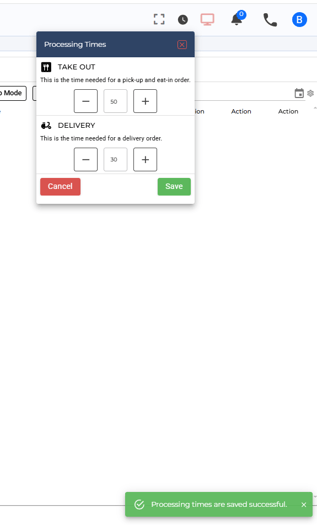How to change Delivery / Take-out Times 3.0
How can you change your Delivery / Take-out Times 3.0
Step 1.
Go to your POS system, navigate to the top corner, and click the clock icon.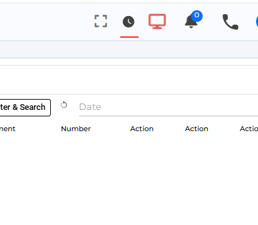
Step 2.
Once you click on the clock, the screen showing delivery and take-out times will appear.
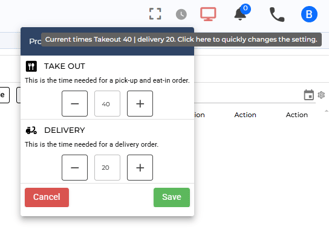
Step 3.
Use the “–” and “+” buttons to adjust your delivery and take-out times. Press Save to apply the changes.