How to add / adjust linking codes for Deliveroo?
In this article a step-by-step plan will explain how to add or adjust linking codes in the portal of Deliveroo.
Deliveroo
- Go to https://restaurant-hub.deliveroo.net/
- Log in with your Deliveroo credentials.
- Go to “Menu Manager”.
- Press on the button “Edit menu”
-png.png)
- Scroll down and press the 3 dots on the right next to your restaurant description
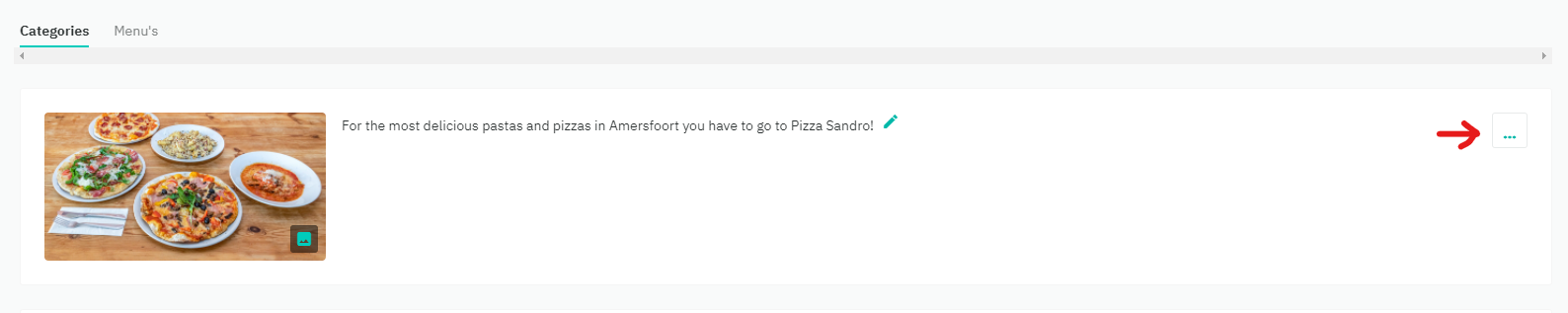
- Select the option Add Point-of-Sale ID (PLUs)
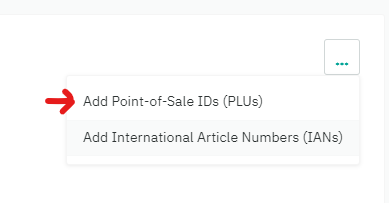
- The following screen pops-up. Fill the linking code in the red lined area.
-png.png)
- Press the “Save” button.
- The linking code is successfully added.
- Repeat the steps for products with missing or wrong linking codes.
