How do I assign a product to be available on specific days only?
In this article you will learn how to make it possible that products only appear on specific days of the week.
If you are in the Order Module, go to the Menu-Editor like this: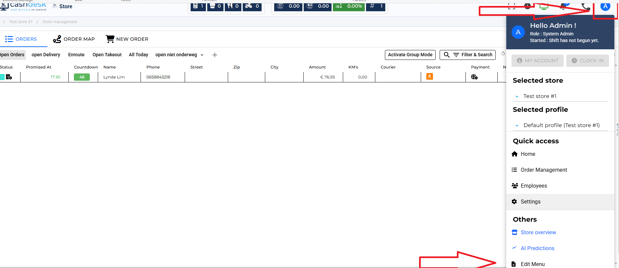
2.) Select the Product you want to adjust: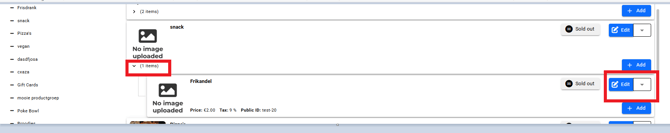
3.) In the next window click on the arrow on the top to navigate to more options: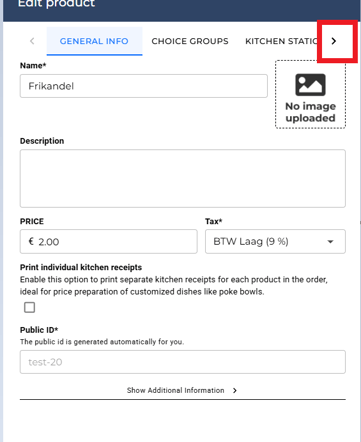
4.) You will see "weekdays", click it.
(If you can not select this option, please contact us)
Select the wanted days and press save.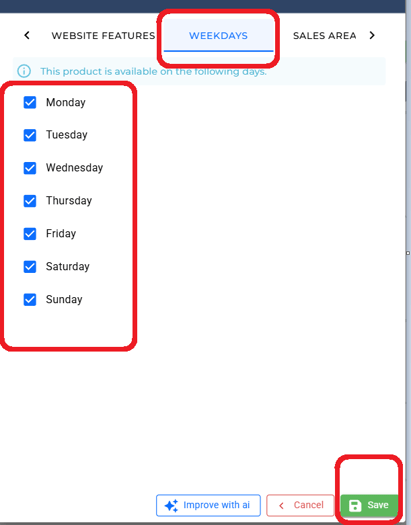
5.) In the next menu, back in the menu-editor, click "Save menu" and type in what you have changed when you are done with all the changes to your menu.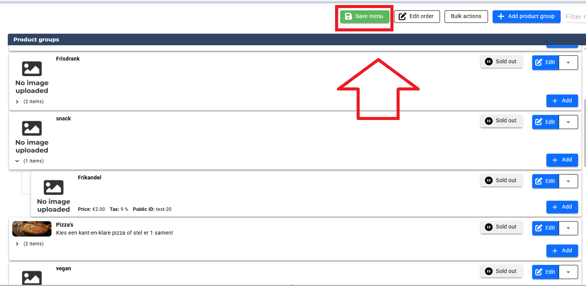
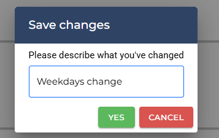
6.) As a last step, you can publish the menu
- to your POS-menu (products won't even show up in the POS system for you to select if you, for example disable a specific day)
- or your website (customers won't be able to see the product if you, for example, disable a specific day)
