How can I see the worked hours of my employees?
In this article you can see how to track the working hours of your employees.
- In order to track the working hours of an employee, the employee has to be clocked in.
You can do that with the following steps: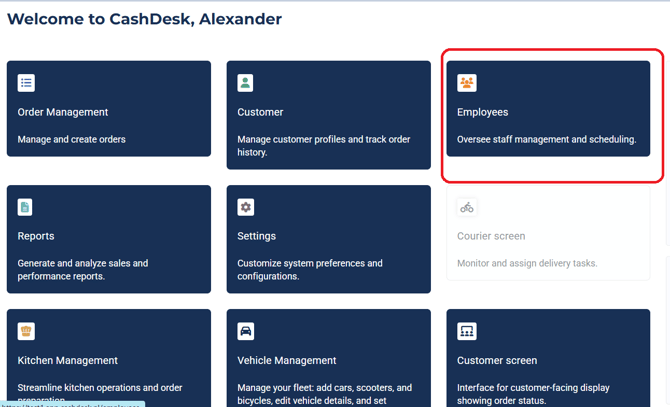
- There you click on "clock in" on the right side for your employee of choice.
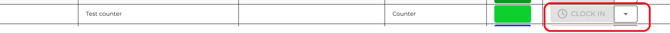
- To then see the summary of worked hours, shifts and driven kilometers, we navigate back to the main screen of your POS system.
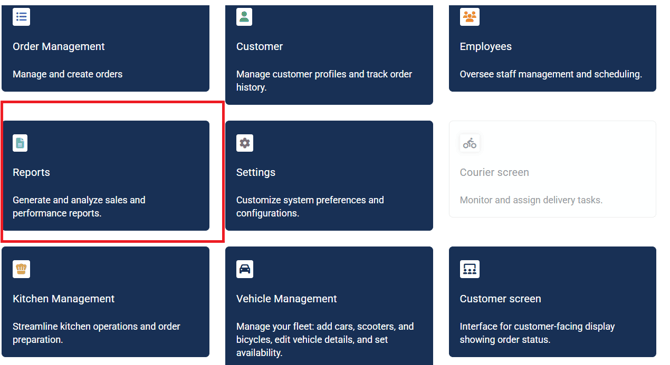
- In the next step you have to select the option "Employee Worked Hours" in the dropdon menu on the top left.
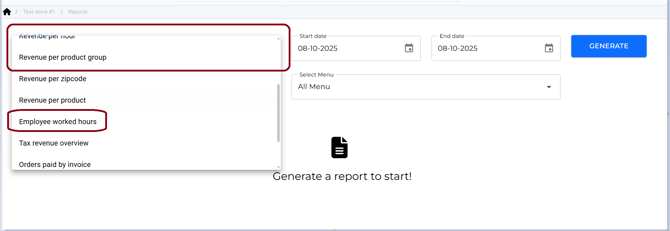
- In the last step you can select the timeframe you want to see and then press "Generate" on the right.
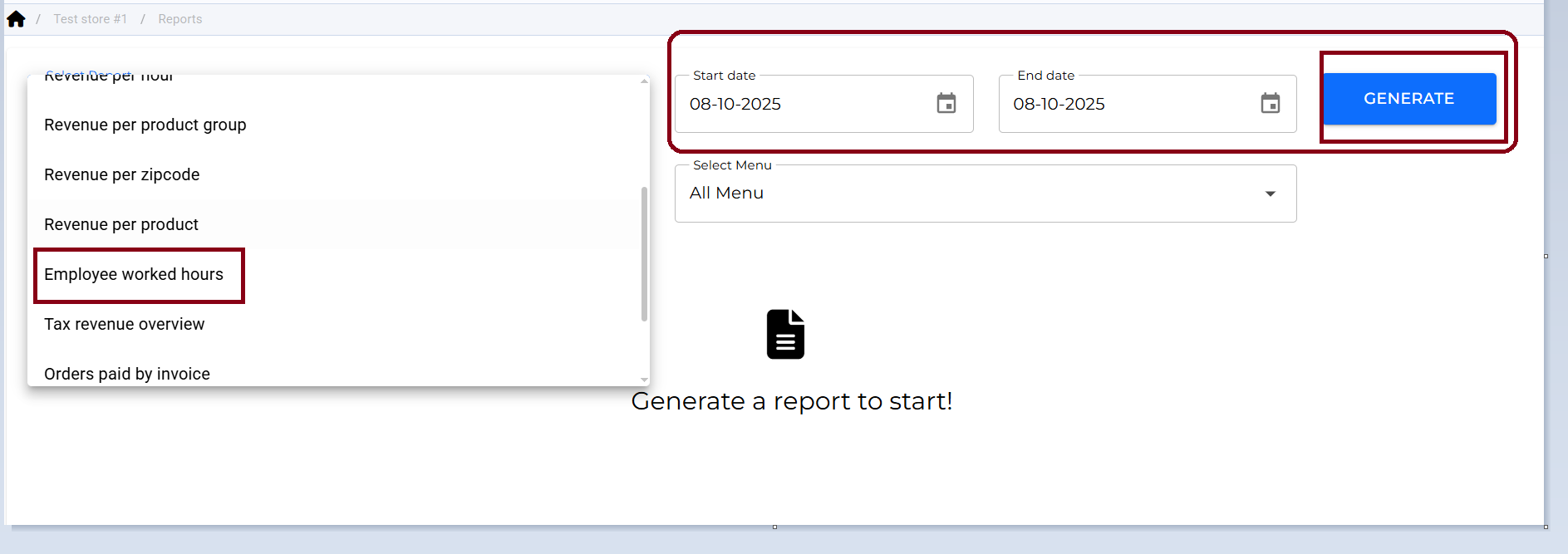
- As a result you will see a list like this (if you have used the clock in fuction described earlier, otherwise there will be no data recorded)
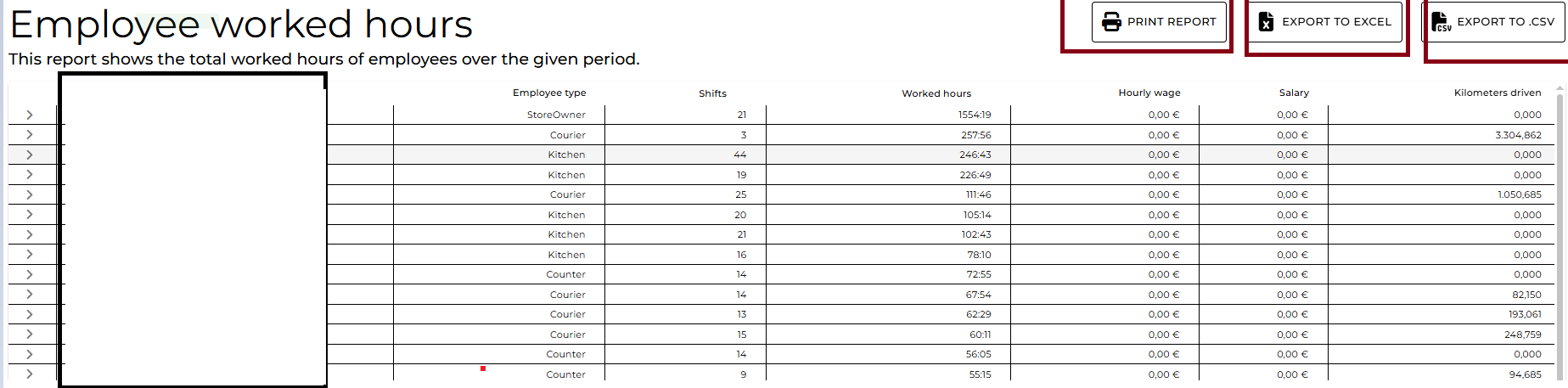
- You can see, from left to right, the name, the role, the amount of shifts, etc.
With the marked buttons on the top right you have the possibility to print and export it.
