How can I access old dayclosure data?
In this article you will learn how to access all the data connected to a dayclosure from the past, and in fact, see all your previous dayclosures.
1.) Go to your main screen of the POS system.
Like in the following case, you might have to scroll down a bit to see all the other available (including dayclosures) menus.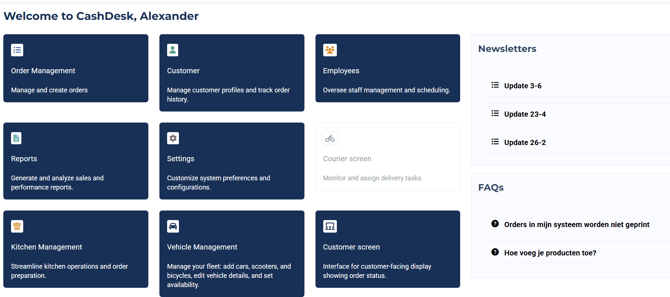
After scrolling down:
You can see the "Day Closures"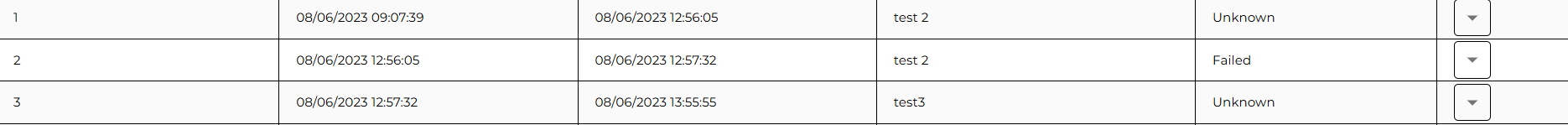
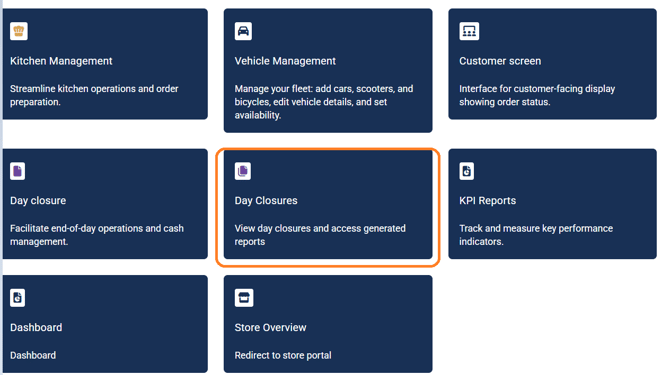
In the next screen you will see a list of your finished dayclosures.
You can see , from left to right, the number, the dates, additional notes and the status of the day closure, if it was successful or failed.
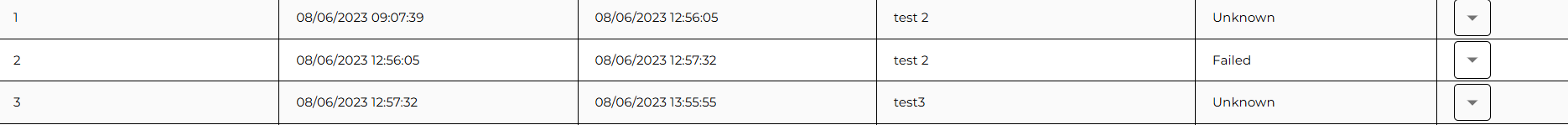
If you then click the arrow on the right side, you get multiple options:
For example: Download the different types of reports from that specific day closing.
